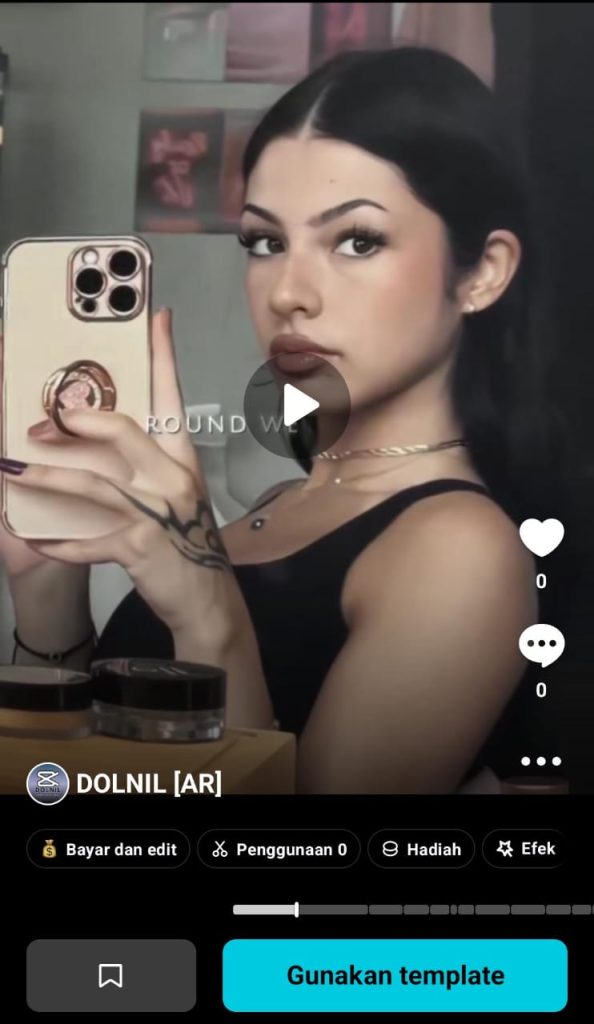Velocity Template: 6 Clips with Double Turning Point Graphs
Overview:
This template features 6 video clips, each starting with a Velocity Curve at 133, creating a dramatic slow-fast pacing effect. Every clip includes two turning points in its speed graph, adding dynamic movement and a cinematic touch. Ideal for emotional edits, cinematic reels, or beat-synced videos.
📌 Component Breakdown:
🎥 Video 1:
- Velocity Curve: Starts at 133 (slow motion entry)
- Filter Effects:
- BW 3 (Black & White preset 3)
- Gradually increase brightness/tone from 50% → 80% → Full
- Visual Effects:
- Film wave effect (creates a subtle analog film shake)
- Speed: Constant at 33
- Additional Filter Intensity: 40
- Intro Animation (Keyframe-based):
- First motion: Enters in a rushed/hasty manner
- Second motion: Falls to the left
- Third motion: Swings right (swing speed = 0.1s)
- Transition:
- Blur traverse
- Soft overlay blend between scenes
🎥 Videos 2 to 6:
- Velocity Duration:
- Starts at frame 163
- Ends at frame 133 (implying a reverse or accelerated effect)
- Speed Graph: Double turning points (two changes in speed for visual rhythm)
- Optional Visual Effects:
- Film wave or soft glitch
- Combine fade-ins with blur overlay
- Transitions: Use Blur Traverse or Motion Blur Overlay for smooth impact
🔁 Transitions:
- Style: Blur Traverse → Soft Overlay
- This style gives a fast-paced yet smooth transition, perfect for syncing with beat drops or emotional changes.
📈 Technical Notes:
Works well with editors like CapCut Pro, VN Editor, After Effects, or any timeline with custom speed graphs.
Ensure velocity keyframes have two key turning points:
One at the slow peak
One at the fast shift
Best used with energetic music or dramatic storytelling.
Link template Capcut https://www.capcut.com/t/Zs8mLUkXp/